How to Make Money from Brave Browser? | Full Details with Proof
HOW TO MAKE MONEY FROM BRAVE BROWSER?
 |
| Make money with brave |
You can earn money by promoting the brave browser and that's a very simple process. Brave is the only browser that has given a money-making chance to you. You can generate money from here by following some easy steps. Today I am going to show the whole process with my payment proof. I have nothing to hide in this process. If you follow the process you will earn money from here with a 100% guarantee. Please read the full post carefully, I hope you will be benefited.
 |
| How to Make Money from Brave Browser? |
Download Brave Browser
At first, You have to download the brave browser. You have to use any promoting link for download to get paid. So, you should use my promoting link. I hope you wouldn't be an ungrateful person.
 |
| Download brave browser and use it 30 days to get paid |
Install It
After downloading the Brave Browser, you have to install it in your device. Computer and Android devices are allowed.
Create and Add Uphold account
Then you have to create an uphold account. Go to uphold and create an uphold account according to your identity then verify the account. It takes a few hours to verify. Don't use fake identity for creating an uphold account. Remember that, you have to do all works from the brave browser. Don't use any other browser. If that, You wouldn't be selected.
 |
| Uphold account |
Create a Publisher Basic Attention Token Account
Now you have to create a publisher's basic attention token account. Then you have to connect your Uphold account with it. You will get paid automatically every month of date 08.
 |
| Basic attention token account |
Add your Website/ Youtube Or Twitter Account
Then you have to add a channel to generate your referral link. Follow the image instruction to add a website as a channel. You can add a youtube or twitter account as a channel that is very easy and simple. No need to show that. So I am showing how to add a website as a brave publisher channel.
Firstly, go to your publisher account and click Add Channel.
Select the website option and click on it.
Put your website address here and click on continue.
 |
| Domain add |
Select I'll edit my DNS record and click on it.
 |
| DNS record for a brave publisher account website |
Copy the TXT value then go to your DNS server.
 |
| Adding a new TXT record for a brave publisher account website |
Login your account and manage your DNS record according to the image. Add New TXT record and paste your TXT value in there.
 |
| Txt record add |
After adding the TXT record, back your brave publisher account and click on Verify DNS Record.
 |
| Website adding process on brave publisher account |
If you can be done the process properly, your website will be added in a few seconds.
 |
| Adding website on the brave publisher account |
Promote your Referral Link
Now you can see the referral link option besides your channel and you have to promote your referral link. When someone downloads and installs the browser from your referral link and will keep & use it for 30 days, you will get paid minimum a dollar and a maximum of 7.50 dollars per confirmation.
 |
| Brave referral link creation |
Group 1 - $7.50 (BAT equivalent)United StatesGroup 2 - $6.50 (BAT equivalent)AustraliaCanadaFranceGermanyIrelandJapanNew ZealandUnited KingdomGroup 3 - $5.00 (BAT equivalent)AustriaBelgiumDenmarkFinlandHong KongIsraelItalyLuxembourgMaltaNetherlandsNorwayPortugalRepublic of KoreaSingaporeSpainSwedenSwitzerlandTaiwanGroup 4 - $2.00 (BAT equivalent)HondurasHungaryLatviaLithuaniaMacedoniaMexicoMontenegroNicaraguaPanamaParaguayPeruPolandRepublic of MoldovaRomaniaRussiaSaudi ArabiaSerbiaSlovakiaTurkeyUkraineUruguayGroup 5 - $1.00 (BAT equivalent)Other countries
How to get paid and withdraw money?
You will get your BAT token on the 8th day of every month automatically to your uphold account. Then you can withdraw money uphold to your bank account. If uphold don't support your country to add bank account then you can exchange your fund by AirTM. Go to AirTM and create an account then verify your account before adding a fund. Here can exchange various types of currencies and accounts. Now I am showing my payment process and Proof. Just see the images...
Brave Rewards in Publisher account.
 |
| Brave rewards statements |
Brave Publisher Account to Uphold.
 |
| Brave publisher account to uphold balance transfer |
Uphold to AirTM.
 |
| Uphold to AirTM |
AirTM to My Local Currency Bkash.
 |
| AirTM to Bkash |
End Line of the post
Brave is a fast and secure browser. It has an adblocking system that's really great for your device. I feel happy to use it and I will give 5 stars out of 5 to brave for their service. You can use it for a month. Please download and use it for 30 days for me. I will thankful to you. You can read this post to earn money through simple tasks.

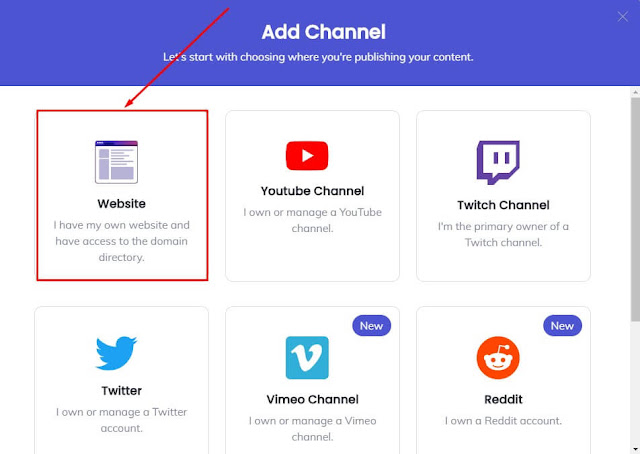
1 comments
nice work
ReplyDeleteThanks for your comment